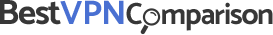Private browsing is a feature within a web browser that allows people to use the internet without storing data locally. You may know it as ‘Incognito Mode’ in Google Chrome, or ‘InPrivate’ in Microsoft Edge.
Across all the major platforms, private browsing promises a similar set of core features:
- Your browsing history will not be saved in the browser once it is closed.
- Cookies - temporary local files created on your computer which log details of your browsing for rapid retrieval at a later date - are deleted.
- Data you enter into forms will not be stored locally.
- Search queries you submit will not be stored locally.
- Your browser will not keep a list of any files you download.
Private browsing is essentially a tool that allows you to avoid keeping a local record. So if you’re shopping for a romantic weekend away, and you want to avoid giving the game away via your browser history, that’d be a perfect use case.
What it doesn’t do is protect your privacy - contrary to what you might believe.
- Almost every website has multiple tracking cookies. In private browsing mode, the vast majority of browsers will still allow these trackers to capture data as you browse.
- Private browsing mode also doesn’t stop website harvesting things like your IP address or location and storing that data somewhere on their server.
- In most browsers, things like toolbars and extensions might still function. They could be tracking your activity.
- If you log in to websites like Google, they’ll probably track you, even if your browser isn’t saving data from your session.
So while private browsing does have a legitimate reason for existence, make sure you’re clear on what is going on behind the scenes. Private browsing isn’t protecting your privacy in any meaningful sense, except in the case of preventing your activity being locally logged.