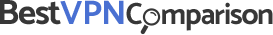A Virtual Private Network (VPN), while an invaluable tool for securing data and maintaining high levels of privacy, can sometimes require a bit of troubleshooting when it comes to achieving desired internet speeds. After all, networking is inherently on the complicated side, meaning that you can run into issues from time to time. Here’s a few quick tips to help speed up a slow VPN:
First off, have you picked the right server location? This is arguably one of the most vital things to be aware of, especially when you notice a sluggish service. So, let’s say that you’re an avid gamer who threw a VPN into the equation to get around particular routing-related issues that were hampering latency.
For instance, if you’re in Chicago and are playing a game whose server is located in the same city, you probably won’t face many problems. This is because your data usually travels to the server using the fastest route, then returns on the fastest route, here resulting in a latency of around 20 milliseconds.
However, if you happen to be in Italy, speed could be compromised. Data now has to filter through the VPN, meaning it has to travel to France, back to the New York server, back to France again and to your computer. We’re now talking about a latency of around 250 milliseconds. So, when it comes to speed, if possible, pick the VPN location that’s closest to the final destination.
VPNs are known for their tight security measures, and can use different encryption protocols for safeguarding data exchanges. However, in theory, the stronger the level of encryption the more computational power it’ll require since all data gets encrypted as it leaves and gets decrypted as it returns to your computer.
This is a labour intensive process for your CPU that could lead to a bottleneck type scenario if it can’t keep up. And even if your internet can handle 100Mbps, it won’t count for anything at all if your encryption level settings are so high that it can only perform at a 10Mbps data process rate.
You have a choice of setting up VPN on your devices, such as your tablet and smartphone, or setting up VPN on your router – choose the former option. But why snub the router? Well, routers are a fine bit of kit, but one of the drawbacks is that their CPUs aren’t built to handle heavy duty data processing – that’s partly why they’re so affordable.
Meanwhile, the CPUs on your various devices should be significantly faster, with the muscle required to avoid all that data exchange bottlenecking. Even if your router was fitted out with an up-to-the-minute CPU, imagine the strain it would be under if it tried to manage all that back and forth encrypting/decrypting. It just seems illogical.
If you’re still stuck, you can upgrade your ISP plan (and/or VPN plan if you suspect throttling). After all, a VPN will never be able to boost your internet speed past what your ISP provides. So, if your internet speed is slow because your base internet speed is, check out another internet package option. Finally, you could do a lot worse than switching from WiFi to a wired connection to see if anything improves.